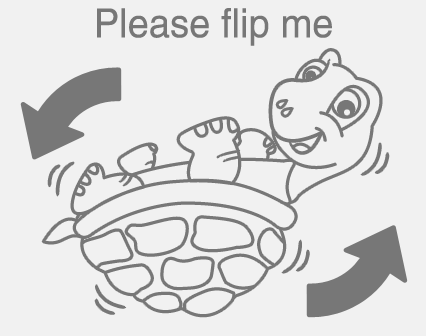
Only Micro SD cards are supported and they must be formatted with FAT32. Support for exFAT will be add in a future release.
If your SD card is 32GB in size or smaller please follow the steps below.
If your Micro SD card is greater than 32GB you will need to use a 3rd party utility such as Ridgecrop FAT32Format
If you are unable to remember your Evoworx Username/Password please use our Evoworx lost details service
Your device is now ready to use.